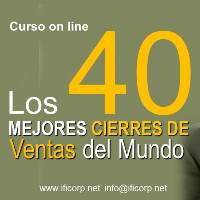| Aplicación Meeting Center Para entrar en una reunión o iniciarla, deberá descargar, instalar y configurar la aplicación WebEx Meeting Center. La primera vez que entre en una reunión o la inicie, la aplicación Meeting Center se instalará automáticamente. Sin embargo, también puede descargarla e instalarla automáticamente. Nota: Para utilizar este programa de instalación, debe tener privilegios de administrador en su computadora. |
 |
|
||||||||||
| Grabadora y reproductores WebEx ofrece una variedad grabadoras y reproductores que puede usar para grabar, reproducir y modificar reuniones. |
 |
Para descargar y aprender más acerca de reproductores o del editor, consulte la página de Grabación y reproducción. | ||||||||||
| Kit de herramientas universal de WebEx Utilice este complemento de explorador para crear presentaciones multimedia para compartir durante los eventos. Añada archivos grabados de WebEx (.wrf), audio, vídeo, animaciones Flash o páginas web y, a continuación, guarde las presentaciones como archivo de formato universal de comunicaciones (.ucf) de WebEx. Durante una reunión, podrá compartir el archivo UCF y mostrar efectos multimedia. |
 |
Descargar ahora (es necesario iniciar sesión) | ||||||||||
| Herramientas de productividad Las herramientas de productividad de WebEx incluyen el programa Un clic de WebEx e integración de WebEx con otros programas, como Microsoft Outlook, IBM Lotus Notes, Microsoft Office y programas de mensajería instantánea. Con Un clic y la integración de WebEx, puede planificar o iniciar reuniones en línea, o ingresar a ellas, de forma rápida, sin necesidad de visitar el sitio web de servicios de WebEx. Integración con Lotus Notes Para instalar este programa, debe contar con los privilegios de acceso a la base de datos del administrador y el diseñador. Si no tiene privilegios de acceso a la base de datos, el administrador de Lotus Notes primero debe ejecutar Herramienta de administración Lotus Notes y luego descargar e instalar el software de herramientas de productividad. |
 |
Descargar ahora (es necesario iniciar sesión) | ||||||||||
|
Le agradecemos por realizar la compra. MUCHAS GRACIAS!!! Usuario: 4321-4321 El acceso que usted ha adquirido tiene una vigencia de 90 días. Pasado este tiempo caducará. Haga clic aquí. |
|
{flowplayer size=355x285 img=http://www.ificorp.net/web/images/stories/videos_fondos/video_fondo_tutoriales.jpg noautoplay}images/stories/videos/videos_internos/Varios/fondos_pantalla_instalar.mp4{/flowplayer} |
| VIDEOS GRATUITOS DE SEMINARIOS | ||
|
Son seminarios filmados en capacitaciones al vivo, en la cual se pueden escuchar las explicaciones teóricas así como las situaciones de negocios que son analizadas, lo cual transmiten una experiencia muy enriquecedora para aplicarla en el trabajo.
|
||
|
CLIENTES DE SEMINARIOS PRIVADOS Si su empresa ha realizado un Seminario Privado con IFICORP usted podrá acceder a los seminarios filmados que tienen una duración entre 5 a 9 horas. |
USUARIOS INDEPENDIENTES Si usted desea mirar y escuchar los seminarios, podrá escuchar los seminarios por 1 hora, luego tendrá la opción de comprar el acceso para usarlo por 3 meses, y escucharlo las veces que desee. La inversión para tener acceso completo a cada curso por 3 meses es de 7 US$. Compre ahora mismo haga clic aquí. |
VIDEOS
- Ventas MacSellings
- Ventas PNL
- Servicio al Cliente
- Trabajo en Equipo
- Líderes I: El desafío de gerenciar personas
- Líderes II: Inteligencia Emocional, gerenciarse así mismo
- Y otros temas importantes e interesantes
| REDUZCA LOS COSTOS DE CAPACITACIÓN!!! |
|
|
POR PROMOCIÓN LA INVERSIÓN ES LA SIGUIENTE
- OPCIÓN 1: Asistir a la Videoconferencia en forma gratuita a la primera sesión (3 horas); si quiere continuar deberá invertir el 100% del valor.
Validez de la promoción por este mes
La promoción no es válida para SANTA CRUZ
Existen muchas razones por las cuales los profesionales no pueden asistir a las capacitaciones que brindamos entre ellas el Tiempo, la Distancia y la Inversion por tal motivo IFICORP ha implementado una nueva herramienta para hacer posible la capacitacion y actualizacion de los profesionales bolivianos, esta nueva herramienta es la VIDEOCONFERENCIA.
{slide=1. ¿Qué es la Videoconferencia?}
¿QUE ES VIDEOCONFERENCIA?
La videoconferencia es una transmisión en vivo en tiempo real por medio de audio, video y datos., bajo el mismo concepto que se hace una transmisión al vivo por TV de un partido de fútbol o cualquier evento. Gracias a redes como la de Internet, esta tecnologia nos permite comunicarnos a cualquier parte del mundo en tiempo real.
La videoconfencia la realizamos por medio del software Webex que se descarga del internet. Requerimos hacer las pruebas 1 día antes para tener todo listo y funcionando.
{slide=2. INGRESAR A LA TRANSMISIÓN EN VIVO}
Para estar en este punto 2. deberá haber hecho la instalación del punto 8.
1. Deberá conectar los audífonos (parlantes) y la cámara web (opcional) a la computadora antes de abrir el programa, para que reconozco los audífonos y pueda escuchar la voz, si no lo hace así, no escuchará ningún sonido.
2. Haga clic en el link del email que se le envío o clic en este link:
SESIÓN 1
https://spanishfreetrial.
SESIÓN 2
https://spanishfreetrial.
Normal 0 21 false false false ES-TRAD X-NONE X-NONE MicrosoftInternetExplorer4
SESIÓN 3
Normal 0 21 false false false ES-TRAD X-NONE X-NONE MicrosoftInternetExplorer4
2. Como ya está instalado, haga clic en Instalar, y se activará automáticamente y le aparecerá una ventana con una agenda de reuniones disponibles, si es que la videoconferencia a la que asistirá no ha comenzado todavía.
3. Volver a ingresar nombre y email.
4. Mientras este participando en la videoconferencia NO DEBERA CERRAR su navegador (Firefox o Internet Explorer). Si lo cierra, se le cerrará el software de videoconferencia, y tendrá que ir al link del mail o volver a hacer clic en SESIÓN, para volver a la videoconferencia.
NOTA IMPORTANTE
1. Registro de nombre y empresa. Al abrir el programa de VideoConferencia le aparecerá inicialmente una ventana: deberá escribir su nombre y apellido con el que hizo su reserva e inscripción, además deberá poner el nombre de su empresa entre parentesis. Ejemplo: Juan Perez (ificorp).
2. En caso de que use otro nombre al que hizo su inscripción, nuestro sistema de VideoConferencia le anulará su ingreso. Lo mismo sucederá si existe el traspaso de su clave a otra persona que no está registrada.
{slide=3. Beneficios de la Video Conferencia}
- El material podra ser visto en la pagina web.
- Podra ver la Videoconferencia.
- Podra hacer 3 preguntas.
- Recibir su certificado de participacion (este sera enviado junto con la factura, una vez finalizado el seminario en un plazo maximo de 5 dias). El participante debera estar conectado al seminario por lo menos 7 horas (80% de la duracion) para poder recibir su certificado de participacion.
{slide=4. Calendario}
CALENDARIO DE VIDEOCONFERENCIAS
- Líderes I - El desafío de gerenciar personas - Julio
Ley de Aduanas - Agosto
Técnicas Modernas de Negociación en Cobranzas - Septiembre - Planificación Estratégica en base al BSC - Octubre
- Cálculo de Planillas Laborales - Octubre
- Ventas Complejas - Octubre
Ventas PNL - Octubre - Servicio al Cliente - Octubre
- Gestión de Sistemas de Calidad ISO 9001:2008
{slide=5. Inversión (Precio)}
INVERSIÓN PARA TODOS LOS PAÍSES: 30 US$ (Puede variar según la duración del seminario).
{slide=6. Formas de Pago}
CONDICIONES DE PAGO PARA VIDEOCONFERENCIAS
Primer paso
Para inscribirse deberá enviar un mail al correo del que recibió la información, indicando en el ASUNTO. Inscripción para Video Conferencia.
- Nombre y Apellido
- Empresa
- NIT
- Dirección de envío de factura
- Fecha de pago
Segundo paso
| OPCIÓN 1: Western Union Fuera de Bolivia |
OPCIÓN 2:Pay Pay Fuera de Bolivia |
OPCIÓN 3: Depósito en Banco |
|
Para participantes fuera de Bolivia hacer deposito en Western Union a nombre de: TITULAR: IFICORP S.r.l. DOCUMENTO tributario: 285672020 |
Pago con tarjeta de crédito a través de Pay Pal. (En el lado derecho encontrará el carrito de compra para realizar el pago en Línea) | Depósito en Cuenta Corriente de Banco |
Tercer paso
Enviar un 2do mail haciendo referencia al número y fecha de depósito realizado en el banco o a través de Western Union.
Cuarto paso
Recibirá 2 días antes del seminario un mail indicando los pasos para acceder a la Video Conferencia.
{slide=7. Derechos del Participante}
- El material podrá ser visto en la página web.
- Podrá ver la Videoconferencia
- Podrá hacer 3 preguntas.
- Recibir su certificado de participación (este será enviado junto con la factura, una vez finalizado el seminario en un plazo máximo de 5 días).
- El participante deberá estar conectado al seminario por lo menos 7 horas (80% de la duración) para poder recibir su certificado de participación
{slide=8. Descargar e Instalar el Software}
INSTALACIÓN DEL SOFTWARE
INSTALACIÓN DEL SOFTWARE ANTES DE LA VIDEOCONFERENCIA
1. Para instalar el software deberá tener permiso de administrador en su computadora. Si usted utiliza un usuario Limitado, no podrá instalar el software (si es así cuando esté instalando le saldrá un mensaje que no tiene Privilegios de Administrador).
Para mirar el video de explicación como instalar y agendar el software, haga clic aquí.![]()
2. Hacer clic en el link que se le envío. O hacer clic en el icono para descargar.![]()
Para el navegador Firefox o chrome
Para el navegador Internet Explorer
3. Comprobar si tiene los reproductores adecuados multimedia (si no los tiene al hacerse la verificación le dará la opción de instalarlos).
4. Ingrese al lado derecho su nombre y correo electrónico.
5. Puede aparecer la notificación de que JAVA (software) no está instalado. Al hacer en clic en download le permitirá descargar el software para Firefox o para Internet Explorer.
6. Una vez descargado el software, debe instalarlo.
6. Le saldrá una ventana que la instalación finalizó. Hacer clic en Finalizar y ya quedará instalado. El software no se abrirá; solo se abrirá cuando haga clic en el link de la sesión de la videoconferencia, e ingrese su Nombre y correo electrónico.
7. Una vez que el usuario con Privilegios de Administrador le instaló el software, Usted podrá volver a su Usuario Limitado, y acceder a la videoconferencia.
8. Mientras la sesión de transmisión de la Videoconferencia no haya comenzado, usted no podrá abrir el software descargado.
PARA MEDIR LA VELOCIDAD DE SU INTERNET
Haga clic aquí.
|
DEBE VERIFICAR QUE SU COMPUTADORA TENGA INSTALADO LOS REPRODUCTORES DE VIDEO MAS UTILIZADOS 1. Hacer clic en el link de descarga de software (ingreso a la sesión) 2. Ir a la parte inferior, encontrará un clic que lo llevará a revisar si su computadora tiene instalado |
||
| Check Now | ||
| Check Now | ||
| Check Now |

{slide=9. Requerimientos de Sistema para instalar el Software}
|
Hardware
|
Minimum
|
Recommended
|
|
Microprocessor:
|
Pentium® or compatible
|
Microsoft Windows 98SE®
or higher version
|
|
Operating System:
|
Microsoft Windows 98SE®
or higher version
|
Microsoft Windows XP®
or higher version
|
|
Memory:
|
64 MB of RAM
|
256 MB of RAM
|
|
Screen Resolution:
|
800 x 600
|
1024 x 768
|
|
Web Browser:
|
Cualquier navegador
|
Cualquier navegador |
|
Internet Connection:
|
400 Kbs
|
1 Mbs
|
|
Minimum Free Hard Drive Space:
|
1 MB
|
2 MB
|
{slide=10. Manual del Software}
Haga clic aqui para descargar el manual en formato PDF
1. Una vez descargado el archivo de la web, hacer clic en INSTALAR.
2. Registro de nombre y empresa. Al abrir el programa de VideoConferencia le aparecerá inicialmente una ventana que dice: Ingreso a Sala. Deberá escribir su nombre y apellido con el que hizo su reserva e inscripción, además deberá poner el nombre de su empresa entre parentesis. Ejemplo: Juan Perez (ificorp).
3. En caso de que use otro nombre o no se identique nuestro sistema de VideoConferencia le anulará su ingreso. Lo mismo sucederá si existe el traspaso de su clave a otra persona que no está registrada.
4. Luego se le pedirá que ingrese la contraseña para ingresar a la Video Conferencia.
USO DURANTE LA VIDEO CONFERENCIA
1. Tomar la palabra en la Video Conferencia . Para hacer preguntas y utilizar su micrófono debe buscar en la parte de abajo a la izquierda el botón HABLAR. Cuando usted quiera hacer una pregunta debe mantener apretado el botón. (Si tiene su foto o la cámara web instalada, aparecerá su imagen).
2. Si existen varias personas que quieren hablar. Deberá hacer clic en HABLAR y de acuerdo al orden en que hicieron su intención de hablar quedará registrado, y se le dará la palabra en el orden indicado.
{slide=11. Descargar material de la capacitación}
Para ir a la zona de descarga, por favor haga clic aquí.
{slide=12. FAQ (Preguntas mas frecuentes)}
Pregunta:
Error, the Audio/Video Conference was not installed properly. Please launch the program installation again.
Respuesta:
Remover todas las instancias del Software de Videoconferencia de su PC (busque la opción desinstalar en add/remove programs y Reinstalle el software.
{/slides}
Terms and Conditions (Privacy Policy)
Last amended: January 26, 2010
These Terms of Use are between you and Rich Dad Coaching (“RDC”,"we," "us," and "our"). Your use of the RichDadWorld.com web sites (the “Sites” or “Websites”) or any affiliated Websites constitutes an acknowledgement that you have read the most recent version of the Terms of Use and that you agree to adhere to its terms. If you do not agree to be bound by these Terms of Use, please, cease all further use. We reserve the right to amend these Terms of Use at any time.
1. Access to Websites
Limited License. We grant you a limited license to access and make personal use of the Websites and not to download (other than page caching) or modify any portion of the Websites without our prior written approval. You shall not use any robot, spider or other device to monitor the Websites in any manner. We may terminate this license at any time. We reserve the right to limit access to or remove content from the Websites as we determine appropriate.
2. Policies Governing Use of the Websites
Framing the Websites. You are expressly prohibited from I-framing or displaying the Websites or any portion thereof in such a manner so that it appears to be part of your own or someone else's Websites, without the written consent of RDC.
Privacy Policy. Our use of your information shall be governed at all times by our Privacy Policy.
Hyperlinks to Other Websites. We may place links on the Websites to other Websites on the Internet that are owned or operated by third parties. For instance, industry affiliations and charitable organizations found on our Websites are separate companies from Rich Dad Coaching, and are independently owned and operated. You acknowledge and agree that we are not responsible for, nor do we endorse or support, the operation of or content located on any such Websites, and we cannot and do not warrant that the content of such Websites is accurate, complete, legal and/or inoffensive. By going to these third party Websites, by way of the Sites, you acknowledge and agree that you may not make any claim against us for any damages or losses of any kind arising from the third-party Websites and/or the link.
3. Registration, Fees and Payments
If you become a member ("subscriber, subscribers, member, members,") of RichDadWorld.com, or you purchase other products or services from RDC, you will be bound by the payment terms set forth herein.
You must provide accurate, complete and updated billing information. You will pay us for all fees, charges, and any applicable taxes, associated with the RichDadWorld.com Live Event Services (“Services”) in accordance with the current rates, payment terms, and policies specified by us in the applicable to the RichDadWorld.com offer. You acknowledge that you will pay RDC all such fees, charges, and applicable taxes for the Services where purchase of the Services has been made using your credit card or other means, whether made by you personally or by someone else in your household or organization on your behalf. If you purchase the Service using a credit card, you certify to us that you are at least 18 years of age and that you are the cardholder of the credit card.
You further acknowledge that your obligation to pay us all such fees, charges, and applicable taxes for the Service does not depend on usage of the Service, and that you remain obligated to pay us for the Service regardless of whether the Service is used or not. Your obligation to pay for the Service begins on the date of your enrollment in the Service - not the date of your first use of the Service. Your card will be billed by The Rich Dad Coaching on the card you used when you signed up for the Services.
You may cancel your account for the Service at any time without charge. However, we do not prorate any fees, charges, or applicable taxes associated with the Service upon any termination or cancellation and do not refund any such amounts already charged. You may cancel your account for the Service by calling our customer service department at 1-800-303-3544.
4. Intellectual Property
Trademarks. Brands and other marks, logos, graphics, and trade dress used on the Websites are our trademarks or the trademarks of our affiliates, and may not be used in any manner (including in "meta-tags" or "hidden text") without our prior written approval. You agree that any content on the Sites is owned and copyrighted by the Sites, or legally licensed from third parties, and that you only have a limited, personal right to read and review it. You agree that you will not become directly or indirectly involved in or in any way compensated for the sale, resale, distribution, copying, duplication or transfer of, or the reuse, rebranding, or selling or brokering of any of the content on the Sites. You will in no event cause or permit to be published, copied, “burned”, printed, downloaded, transmitted, distributed, reengineered, or reproduced in any form any part of the content of the Sites (whether directly or in condensed, selective or tabulated form), whether for resale, republishing, posting on a web Sites, reselling in DVD, print, CD or other form, whether for redistribution, viewing, or otherwise.
Copyrights. The materials posted on the Websites are copyrighted materials of Rich Dad Coaching and may not be reproduced, distributed, made the subject of a derivative work or publicly displayed without permission from RDC. You may view items displayed on the Websites for personal, noncommercial use only, provided that you maintain all copyright and other notices contained in such content. You agree that you may not store or maintain more than one copy of any of the contents of this Site at any given time.
5. Disclaimer of Warranty; No Consequential Damages; Limitation of Liability
Disclaimer of Warranty. YOU ACKNOWLEDGE THAT YOUR USE OF THE WEBSITES IS ENTIRELY AT YOUR OWN RISK. THE WEBSITES, INCLUDING ALL CONTENT ACCESSED THROUGH THE WEBSITES, IS PROVIDED "AS IS" TO THE FULLEST EXTENT PERMISSIBLE BY LAW. FURTHER, WE DISCLAIM ANY EXPRESS OR IMPLIED WARRANTIES FOR THE WEBSITES, INCLUDING, WITHOUT LIMITATION, NON-INFRINGEMENT, MERCHANTABILITY OR FITNESS FOR A PARTICULAR PURPOSE. WE DO NOT WARRANT AND EXPRESSLY DISCLAIM ANY WARRANTY THAT THE WEBSITES OR ANY MATERIALS OR CONTENT CONTAINED THEREIN WILL BE UNINTERRUPTED OR ERROR FREE, THAT DEFECTS WILL BE CORRECTED, OR THAT THE WEBSITES OR THE SERVER THAT MAKES IT AVAILABLE IS FREE OF VIRUSES OR OTHER HARMFUL COMPONENTS. WE SHALL NOT BE LIABLE FOR THE USE OF THE WEBSITES, INCLUDING, WITHOUT LIMITATION, THE CONTENT AND ANY ERRORS CONTAINED THEREIN. WE MAKE AVAILABLE THE INFORMATION ON THIS WEB SITES FOR INFORMATIONAL PURPOSES ONLY. WE CANNOT AND DO NOT WARRANT, AND EXPRESSLY DISCLAIM ANY REPRESENTATION, THAT THE INFORMATION IS ACCURATE OR COMPLETE OR THAT THE RESULTS OF IMPLEMENTING OR USING ANY INFORMATION WILL BE SUCCESSFUL OR ACCEPTABLE TO THE USER OF THE INFORMATION OR TO ANYONE ELSE. TO THE MAXIMUM EXTENT AUTHORIZED BY LAW, WE WILL NOT BE RESPONSIBLE TO YOU OR ANY THIRD PARTIES UNDER ANY CIRCUMSTANCES FOR ANY DAMAGES, INCLUDING BUT NOT LIMITED TO INDIRECT, CONSEQUENTIAL, SPECIAL, PUNITIVE OR EXEMPLARY DAMAGES, OR FOR LOSSES WHICH YOU MAY INCUR IN CONNECTION WITH THE WEB SITES OR THE INTERNET GENERALLY, OR YOUR USE THEREOF, OR IN CONNECTION WITH ANY OF THE DATA OR OTHER MATERIALS TRANSMITTED THROUGH OR RESIDING ON THE WEBSITES, REGARDLESS OF THE TYPE OF CLAIM OR THE NATURE OF THE CAUSE OF ACTION, EVEN IF WE HAVE BEEN ADVISED OF THE POSSIBILITY OF DAMAGE OR LOSS. YOU UNDERSTAND THAT, TO THE MAXIMUM EXTENT AUTHORIZED BY LAW, YOUR SOLE AND EXCLUSIVE REMEDY AGAINST US WILL BE TO DISCONTINUE USING THE WEBSITES.
6. Miscellaneous
Communications. Your use of the Websites constitutes your agreement to its Terms of Use and all terms, conditions, and notices associated with the Sites. Any person or entity that provides contact information, as requested by any online web form on any URL of the Sites, is considered to be a Member of the Sites. Any future changes to the Privacy Policy, as well as to the Terms of Use or any portion thereof, will be communicated via e-mail to the e-mail address you provided to the Sites. By becoming and remaining a Member, you are acquiescing to any and all future changes to these Sites’ official policies. All members agree to receive future communications of changes and/or updates to these Sites via e-mail, as well as additional communications on products, services, and special offers. Offers made on behalf of our selected partners will have an opt-out option for receiving future communications to ensure compliance with the CAN-SPAM Act of 2003 and any other applicable federal and/or state laws. Visitors to the Sites who are not Members of the Sites are expressly bound by the Terms of Use and all notices on the Sites, thereof, by their mere use of the Sites.
License to Submitted Suggestions and Ideas. If you submit ideas or material to the Websites, you grant us a nonexclusive, worldwide, royalty-free, perpetual, irrevocable, transferable, sublicensable license and right to use, reproduce, modify, adapt, publish, translate, create derivative works from, distribute, and display such material or idea in any manner.
Choice of Law; Jurisdiction. These Terms of Use shall be governed and interpreted in accordance with the substantive law of the State of Illinois without regard to its conflict of law provisions. You agree to the exclusive jurisdiction of federal and state courts located within Chicago, Illinois.
Severability. If any provision of these Terms of Use is deemed invalid or unenforceable, that provision shall be deemed severable and shall not affect the validity, legality or enforceability of the remaining provisions.
Survival. Any section of these Terms of Use which by its terms and nature is meant to survive the termination of these Terms of Use, shall survive such termination.
Entire Agreement. These Terms of Use sets forth the entire understanding and agreement between us with respect to the subject matter hereof.
CONDICIONES DE PAGO PARA PRESENCIALES Y VIDEOCONFERENCIAS
Primer paso
llenar el formulario de registro con todos sus datos.
- Nombre y Apellido
- Nombre de la Empresa en que trabaja
- NIT de su empresa
- Entrega de factura (se emitirá una factura electrónica)
RECIBIRÁ UN CORREO CON EL LINK PARA EL WEBINAR
Segundo paso
| OPCIONES DE PAGO | DETALLES |
|
OPCIÓN 1: Depósito o transferencia en Banco
|
Depósito o transferencia en Cuenta Corriente en Bolivianos Banco Bisa S.A. a nombre de IFICORP S.r.l. # cuenta en Bolivianos: 4113720013 NIT: 285672020 Correo:Esta dirección de correo electrónico está protegida contra spambots. Usted necesita tener Javascript activado para poder verla. | Calle Tarija 73 esq. Ballivian | Telefono 65036772 |
|
OPCIÓN 2: Pago con tarjeta de crédito o débito
|
|
|
OPCIÓN 3:
|
Número de celular: +591 75661135 |
|
OPCIÓN 14 Western Union
|
Para participantes fuera de Bolivia hacer deposito en Western Union a nombre de: TITULAR: Miguel Freddy Mérida Balcázar DOCUMENTO: 3189875 SC |
Tercer paso
Si hizo una transferencia bancaria o pago con tarjeta de debito/credito, enviar por favor una copia de su transferencia a ENVIO DE FOTO DEPOSITO
- 0001 - DVDs Hijos Exitosos, Hijos Perdedores
- 0001 - DVDs Hijos Exitosos - Info adicional
- 0002 - DVDs No me digas que no puedes-Tony Melendez
- 0002 - DVDs Ser Excelente-Miguel Angel Cornejo
- 0003 - DVDs -Lideres del Tercer Milenio-Miguel Angel Cornejo
- 0004 - DVDs -Canciones de Alabanzas-Tony Melendrez
- Videos gratis - Las Bases para ser Rico - Full TV
- Videos gratis - Seminario Motivación - Una vida con propósito
- Videos Gratis - Seminario Revalorización de Activos Fijos
- Videos gratis - Entrevista en Activa Tv - En busca de la Excelencia
Cursos on line
Flash de noticias
Regístrate gratis!
Para recibir información sobre Conferencias y talleres.
Para acceder a la información de mas de 70.000 empresas
y 90.000 profesionales.
REGISTRATE en BizManager CRM y obtené acceso a la información de 100 clientes potenciales!
Haz clic aquí.
Requerimiento de Personal
Trabaje con las empresas mas importantes del país. Crezca económica y profesionalmente! Haga clic aquí.
Mas leídos
- Masterclass on line Análisis grafológico aplicado a la Selección de personal
- Webinar Optimizar la Gestión de Almacenes con (ISO 9000) y la elaboración de manuales con ISO 10013
- Libro de motivación y superación El Despertar de los Super Humanos
- MasterClass online BSC Estratégica de Resultados
- Taller- Lenguaje Corporal para Líderes, Directivos y Gerentes (PNL)